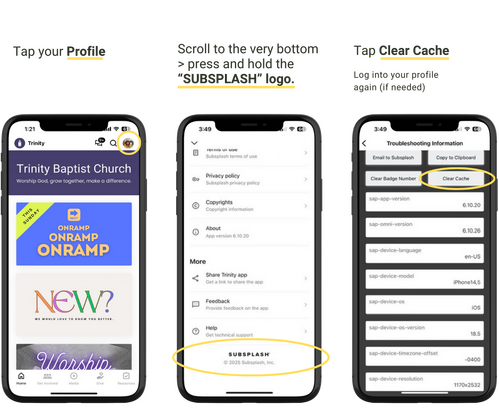Messaging Group
How To Guide
Everything you need to know about joining a Messaging Group!
How to Join a Group
On the app:



On Your Desktop:
Or, on the website, navigate to:
Get Involved ➞ Groups ➞ Messaging Groups
How To Turn On App Notifications
First, turn them on in the Trinity App:
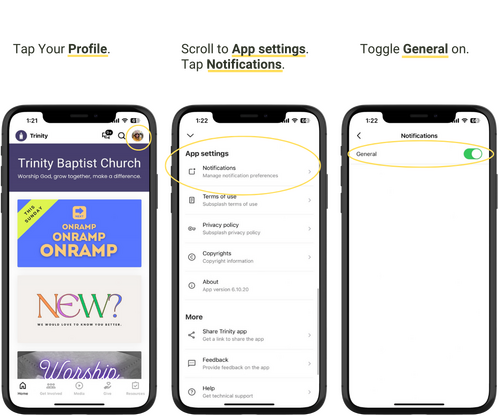
Then, adjust your phone settings:
The steps below offer general guidance and may vary slightly depending on your device and operating system.
For iPhone users:
- Open your Settings app
- Scroll down to Notifications
- Tap the Trinity app
- Toggle Allow Notifications on
For Android users:
- Open your Settings app
- Tap Notifications
- Tap App Notifications
- Tap the Trinity App
- Toggle notifications on
Red Dot Indicator Not Showing? Do this.